-
×
 1/5 HP R134A COMPRESSOR - W10160407
1 × $546.91
1/5 HP R134A COMPRESSOR - W10160407
1 × $546.91 -
×
 BUTTON ASSY DD PH9 - 511252
1 × $24.96
BUTTON ASSY DD PH9 - 511252
1 × $24.96 -
×
 6' 90 DEG. GOOSENECK NYLON BRAID WASHER FILL HOSE KIT - 2 PACK - BY WHIRLPOOL - 8212638RC
1 × $66.34
6' 90 DEG. GOOSENECK NYLON BRAID WASHER FILL HOSE KIT - 2 PACK - BY WHIRLPOOL - 8212638RC
1 × $66.34 -
×
 COVER - 5304526901
1 × $102.18
COVER - 5304526901
1 × $102.18 -
×
 CHROMALOX RANGE BAKE ELEMENT 250V/2400W - CH672
1 × $27.61
CHROMALOX RANGE BAKE ELEMENT 250V/2400W - CH672
1 × $27.61 -
×
 1.56"WC SPDT PRESSURE SWITCH - 4213000
1 × $225.31
1.56"WC SPDT PRESSURE SWITCH - 4213000
1 × $225.31 -
×
 REFRIGERATION ASSEMBLY JAW HAND TOOL MB10 3/8" - L20000201
1 × $57.46
REFRIGERATION ASSEMBLY JAW HAND TOOL MB10 3/8" - L20000201
1 × $57.46 -
×
 RANGE TOP BURNER UNIT ELEMENT, 8", 2100W 240V - MP21MA
1 × $26.05
RANGE TOP BURNER UNIT ELEMENT, 8", 2100W 240V - MP21MA
1 × $26.05 -
×
 WHIRLPOOL Electric Range 6" SURFACE ELEMENT - MP15YA
1 × $15.71
WHIRLPOOL Electric Range 6" SURFACE ELEMENT - MP15YA
1 × $15.71 -
×
 DACOR WASHER SPACER - 66643
1 × $15.00
DACOR WASHER SPACER - 66643
1 × $15.00 -
×
 COUPLING - 290053
1 × $15.00
COUPLING - 290053
1 × $15.00 -
×
 FRIGIDAIRE/ELECTROLUX 6FT SS FILL HOSE 2 - 2SSFILHOSE
1 × $32.32
FRIGIDAIRE/ELECTROLUX 6FT SS FILL HOSE 2 - 2SSFILHOSE
1 × $32.32 -
×
 26" SNAP TOGETHER WALL SLEEV - RAB26A
1 × $223.50
26" SNAP TOGETHER WALL SLEEV - RAB26A
1 × $223.50 -
×
 DACOR TOUCH-UP PAINT, AVOCADO - 72109
1 × $14.59
DACOR TOUCH-UP PAINT, AVOCADO - 72109
1 × $14.59 -
×
 48" UNIVERSAL GAS DRYER INST - PM15X104
1 × $40.61
48" UNIVERSAL GAS DRYER INST - PM15X104
1 × $40.61 -
×
 CONTROL - R0161092
1 × $148.72
CONTROL - R0161092
1 × $148.72 -
×
 AMERICAN VULKAN LOKRING REFRIGERATION BRASS UNION 8NKMS00 5/16" - L13000592
1 × $15.00
AMERICAN VULKAN LOKRING REFRIGERATION BRASS UNION 8NKMS00 5/16" - L13000592
1 × $15.00 -
×
 FILTER ASSEMBLY - 5304519270
1 × $56.84
FILTER ASSEMBLY - 5304519270
1 × $56.84 -
×
 AVANTI REFRIGERATOR LOWER DOOR TRAY/RACK - 2207500362
1 × $35.23
AVANTI REFRIGERATOR LOWER DOOR TRAY/RACK - 2207500362
1 × $35.23 -
×
 FREEZER SHELF - 502901010064-871
1 × $15.25
FREEZER SHELF - 502901010064-871
1 × $15.25 -
×
 5 FOOT 4" DRYER HEAVY DUTY RIGID METAL FLEXIBLE DUCTING BY WHIRLPOOL - 4396033RP
1 × $23.59
5 FOOT 4" DRYER HEAVY DUTY RIGID METAL FLEXIBLE DUCTING BY WHIRLPOOL - 4396033RP
1 × $23.59 -
×
 BOLT BTTM HINGE BRKT TV - 817824
1 × $15.00
BOLT BTTM HINGE BRKT TV - 817824
1 × $15.00 -
×
 CASE - WB56X44696
1 × $95.59
CASE - WB56X44696
1 × $95.59
LG TELEVISION BASE LEG STAND ASSEMBLY – AAN75851208
$22.45
- Genuine OEM Quality: These parts are manufactured by the same company that made your appliance, ensuring compatibility and performance.
- Perfect Fit: OEM parts are designed to fit your specific appliance model perfectly, reducing the need for modifications or adjustments.
- Optimal Performance: OEM parts deliver the same level of performance and efficiency as the original components, maintaining your appliance’s functionality.
Available on backorder

 6' 90 DEG. GOOSENECK NYLON BRAID WASHER FILL HOSE KIT - 2 PACK - BY WHIRLPOOL - 8212638RC
6' 90 DEG. GOOSENECK NYLON BRAID WASHER FILL HOSE KIT - 2 PACK - BY WHIRLPOOL - 8212638RC  48" UNIVERSAL GAS DRYER INST - PM15X104
48" UNIVERSAL GAS DRYER INST - PM15X104  AMERICAN VULKAN LOKRING REFRIGERATION BRASS UNION 8NKMS00 5/16" - L13000592
AMERICAN VULKAN LOKRING REFRIGERATION BRASS UNION 8NKMS00 5/16" - L13000592 











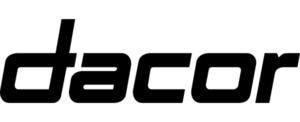












Reviews
There are no reviews yet.